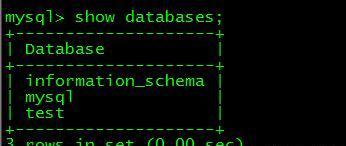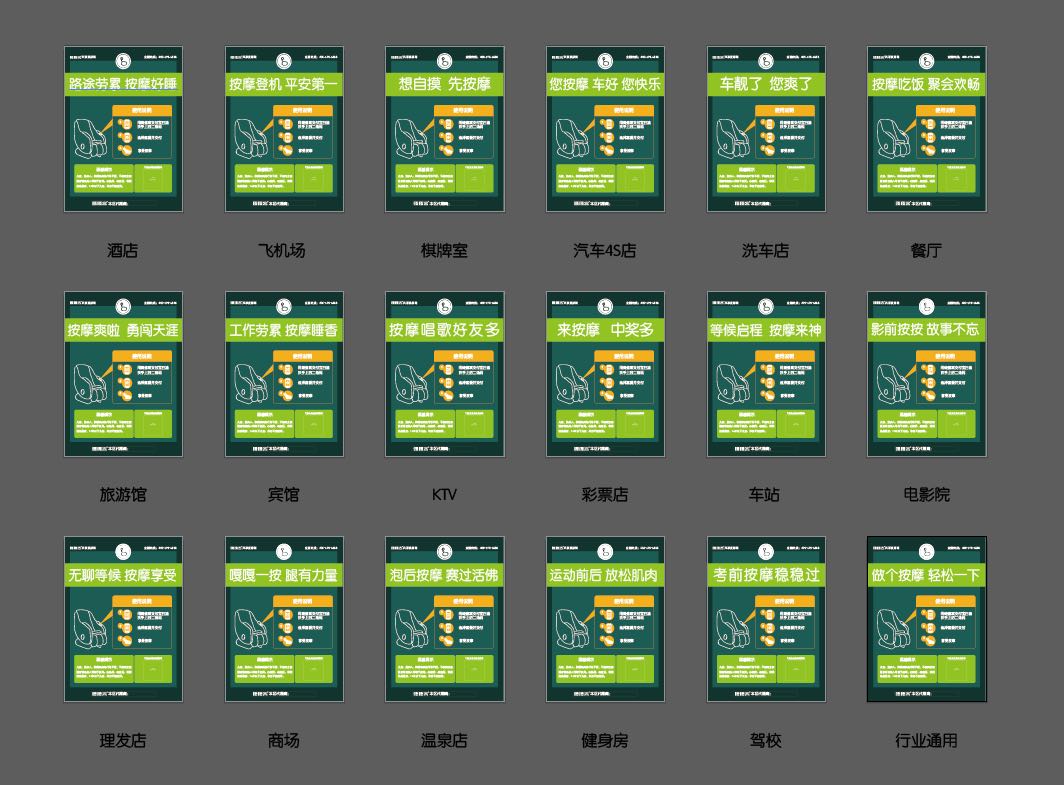尋夢新聞LINE@每日推播熱門推薦文章,趣聞不漏接❤️
數據庫基本操作
1. 登錄mysql服務器
mysql -uroot -p123
在Centos中安裝MySQL後默認的是沒有root密碼的,默認的是回車,那麼為了方便需要修改密碼。1、mysql -uroot -p 回車2、update user set password=password(‘123′) where user=’root’;3、flush privileges;4、quit
2. 查看數據庫
show databases;
3. 查看表
show tables from test;
4. 查看表結構
desc test.users;
5. 創建表
Create table test.users();
6. 查看表數據
select * from table;
7. 插入表數據
insert into test.users(username,password) values(‘zhangsan’,’123′);
8. 刪除表數據
delete from test.users where id=7;
9. 修改表數據
update test.users set username=’user6′,password=’123′ where id=5;
10. 刪除表
drop table test.users;
11. 刪除數據庫
drop databases test;
shell操作mysql數據庫
1.腳本
#!/bin/bash#mysql.shmysql=”/usr/bin/mysql -uroot -p123″case $1 in select) sql=”select * from test.users order by id” ;; delete) sql=”delete from test.users where id=$2″ ;; insert) sql=”insert into test.users(username,password) values(‘$2′,’$3′)” ;; update) sql=”update test.users set username=’$3′,password=’$4’ where id=$2″ ;; *) sql=”select * from test.users order by id” ;;esac$mysql -e “$sql”
2.驗證
增
刪
改
查
通過使用位置參數,使得mysql.sh得到每次需要執行的命令,從而執行相應的操作。 位置參數(positional parameters)是一種特殊的Shell變量,用於從命令行向Shell腳本傳遞參數,$1表示第1個參數、$2表示第2個參數等,$0為腳本的名字,從${10}開始,參數號需要用花括號括起來,如${10}、${11}、${100}、…。$*和[email protected]一樣,表示從$1開始的全部參數。 位置參數變量的名稱和作用都是固定的,但我們可以給其傳入不同的值。 位置參數變量的作用是接收用戶執行命令時傳入的參數以及命令本身。 位置參數變量主要用在shell腳本文件中,那麼它的作用就是把命令和命令的參數傳遞到當前執行的腳本中。